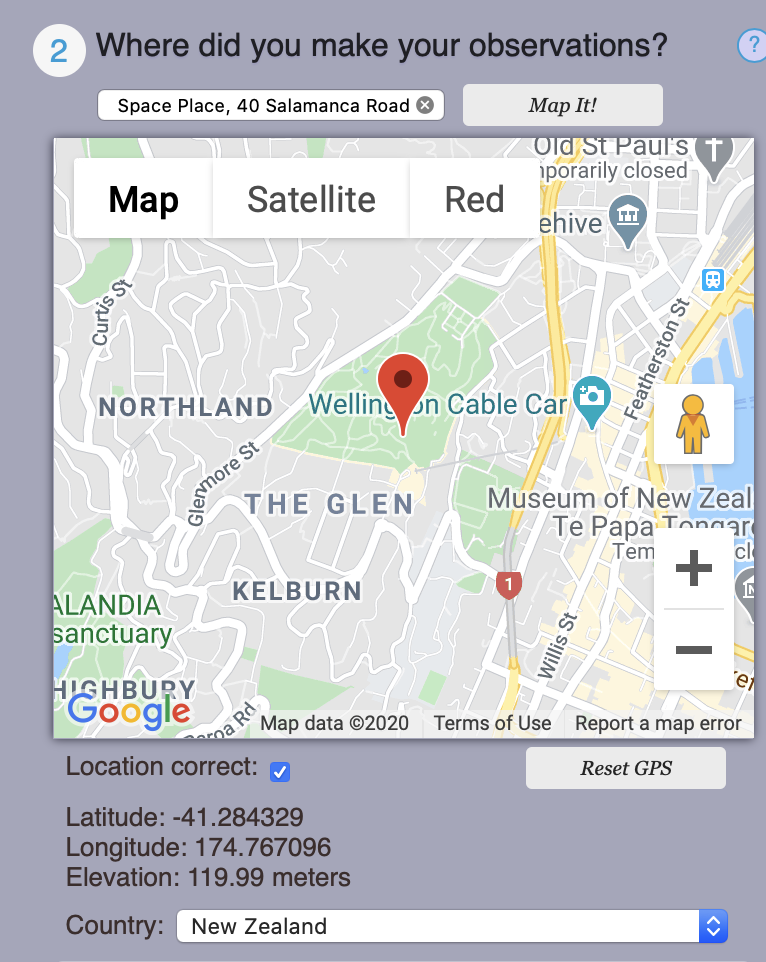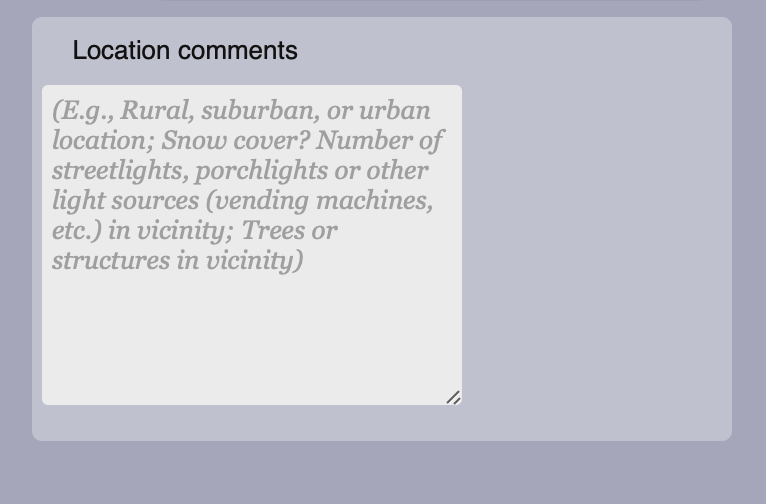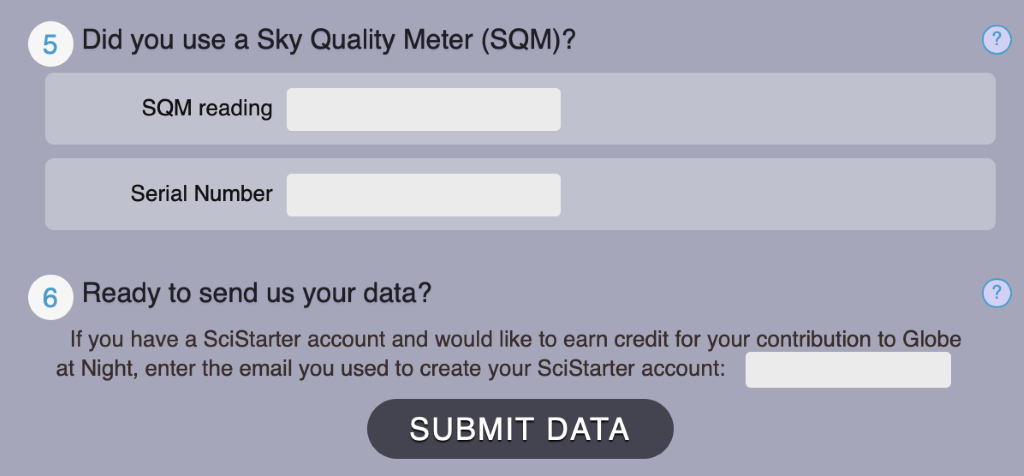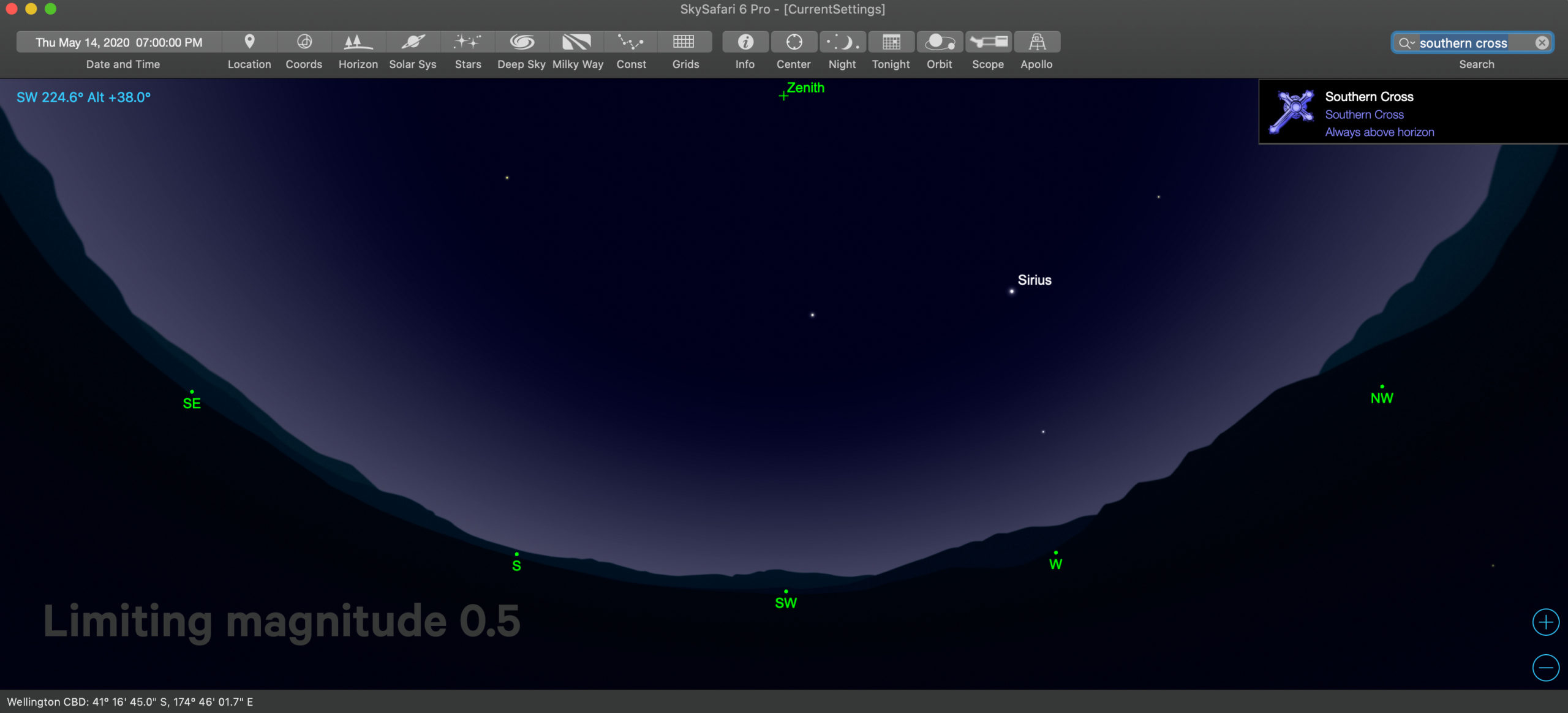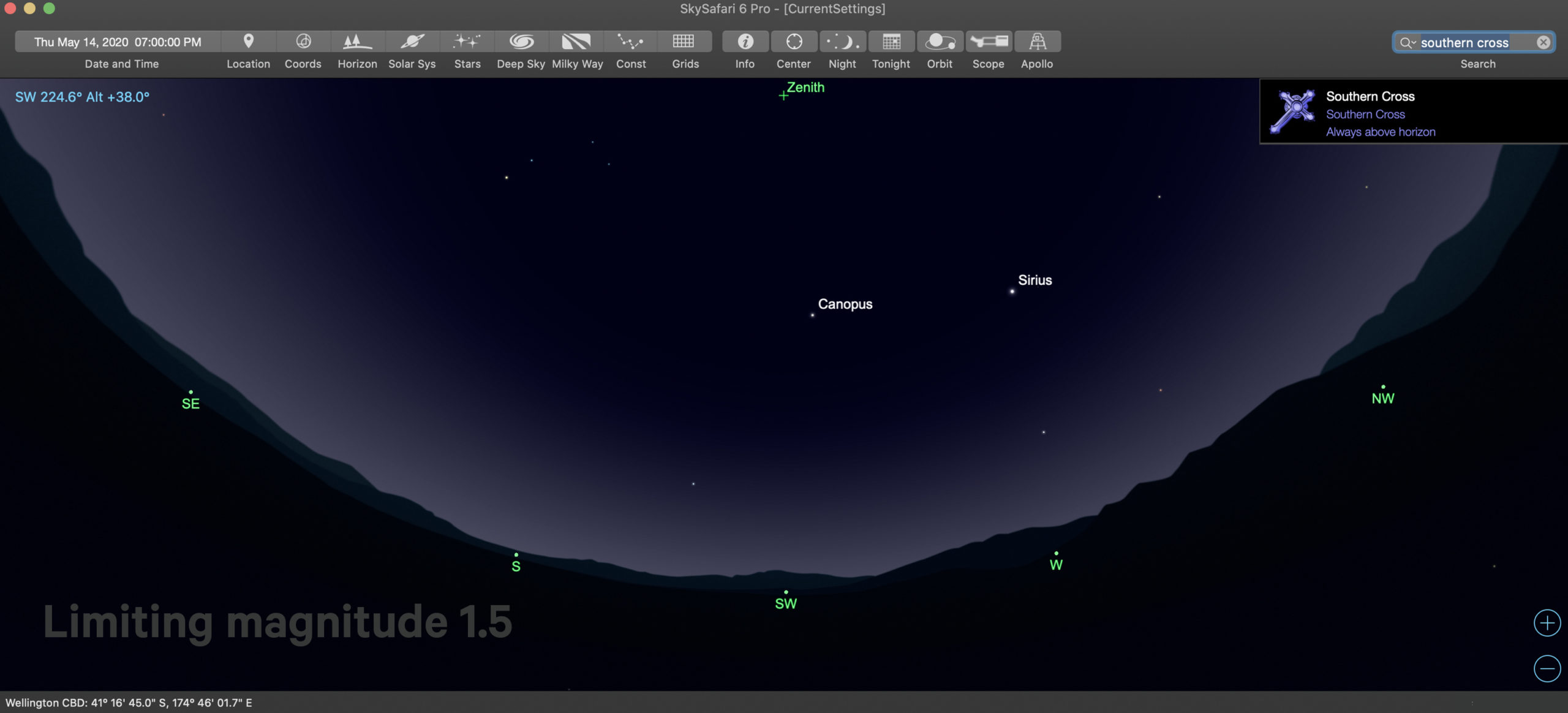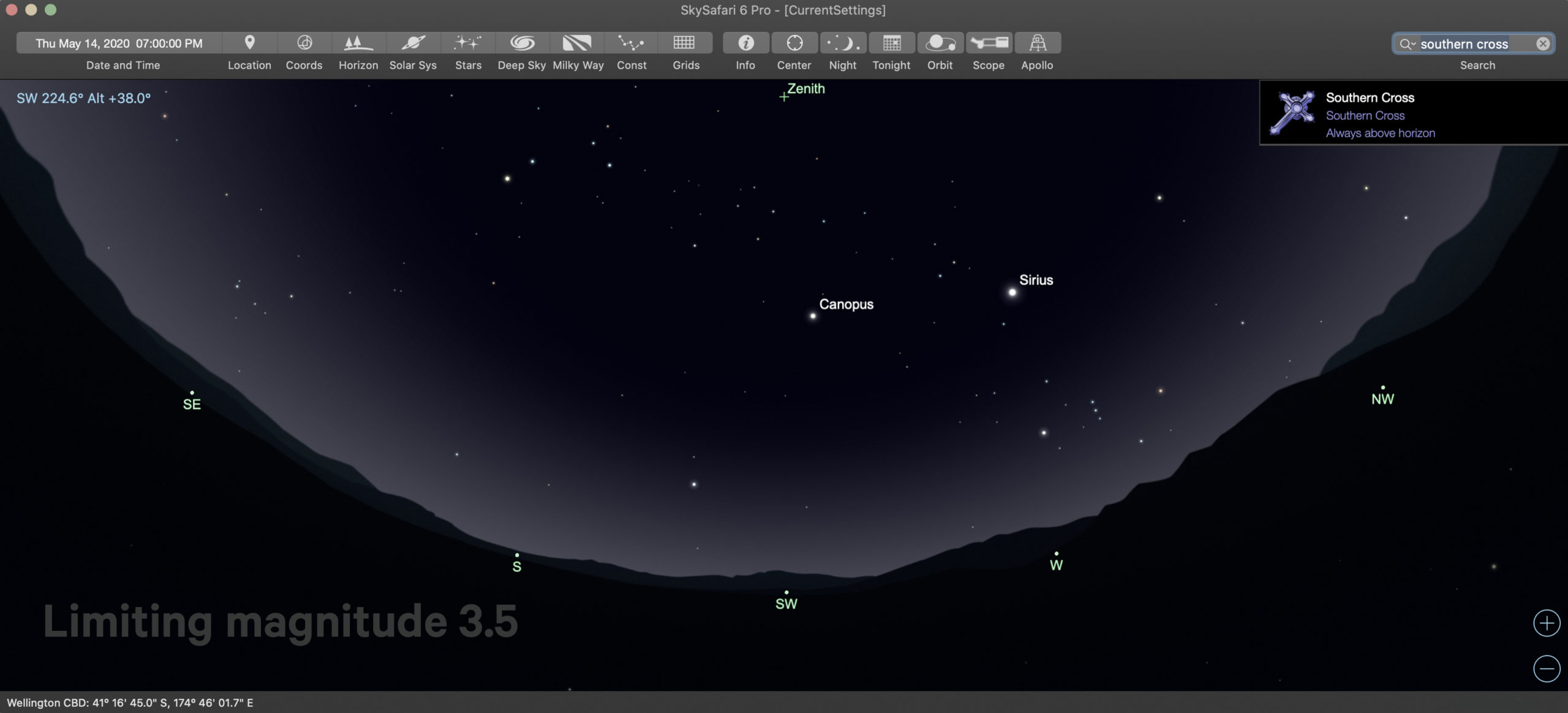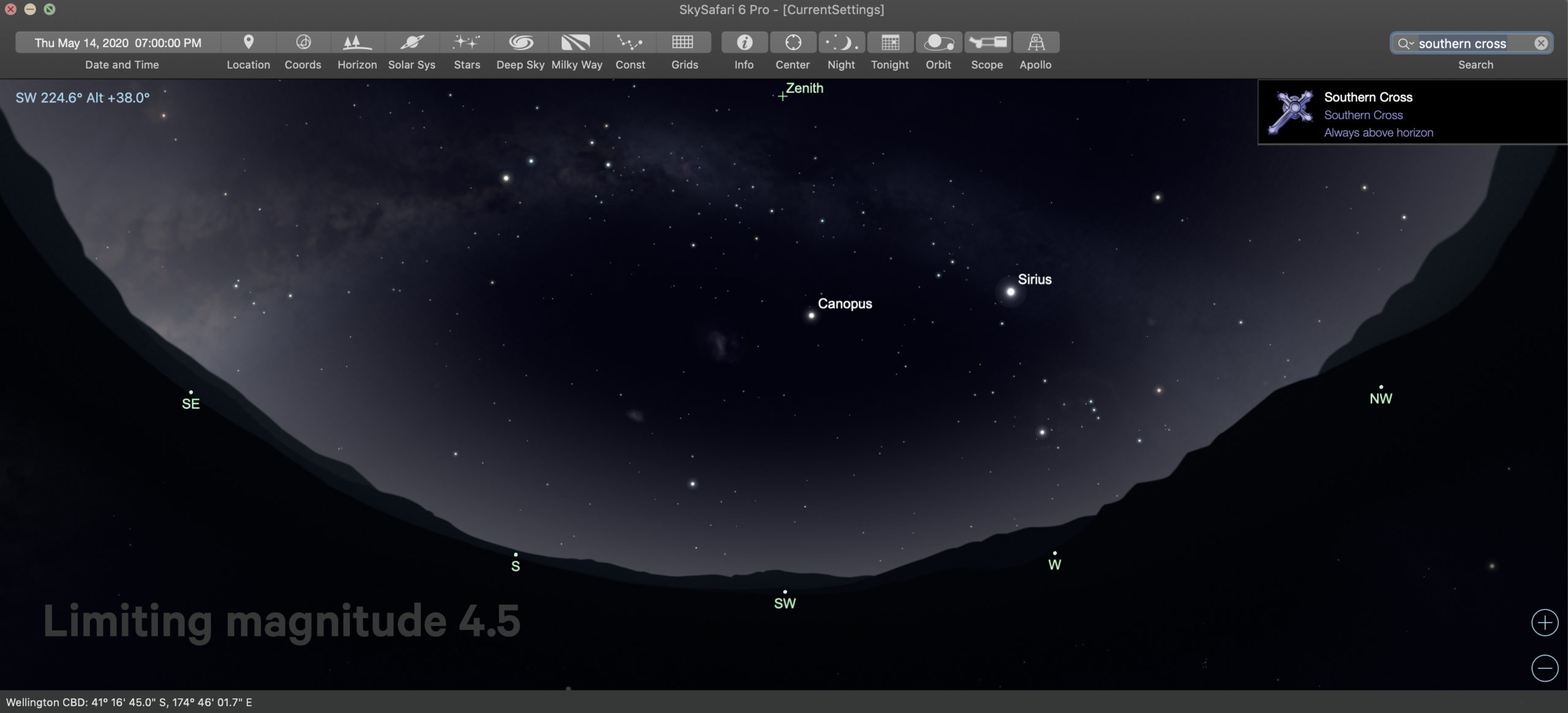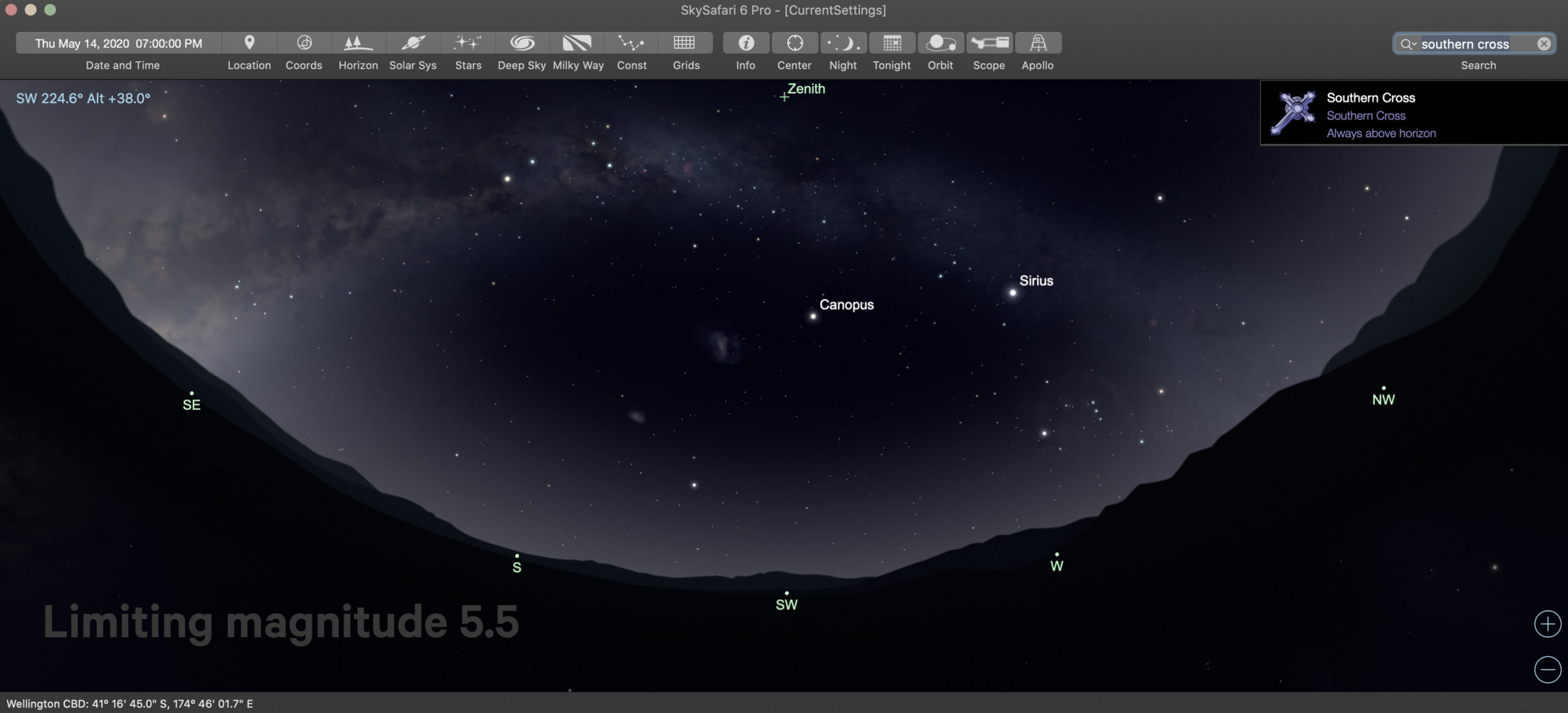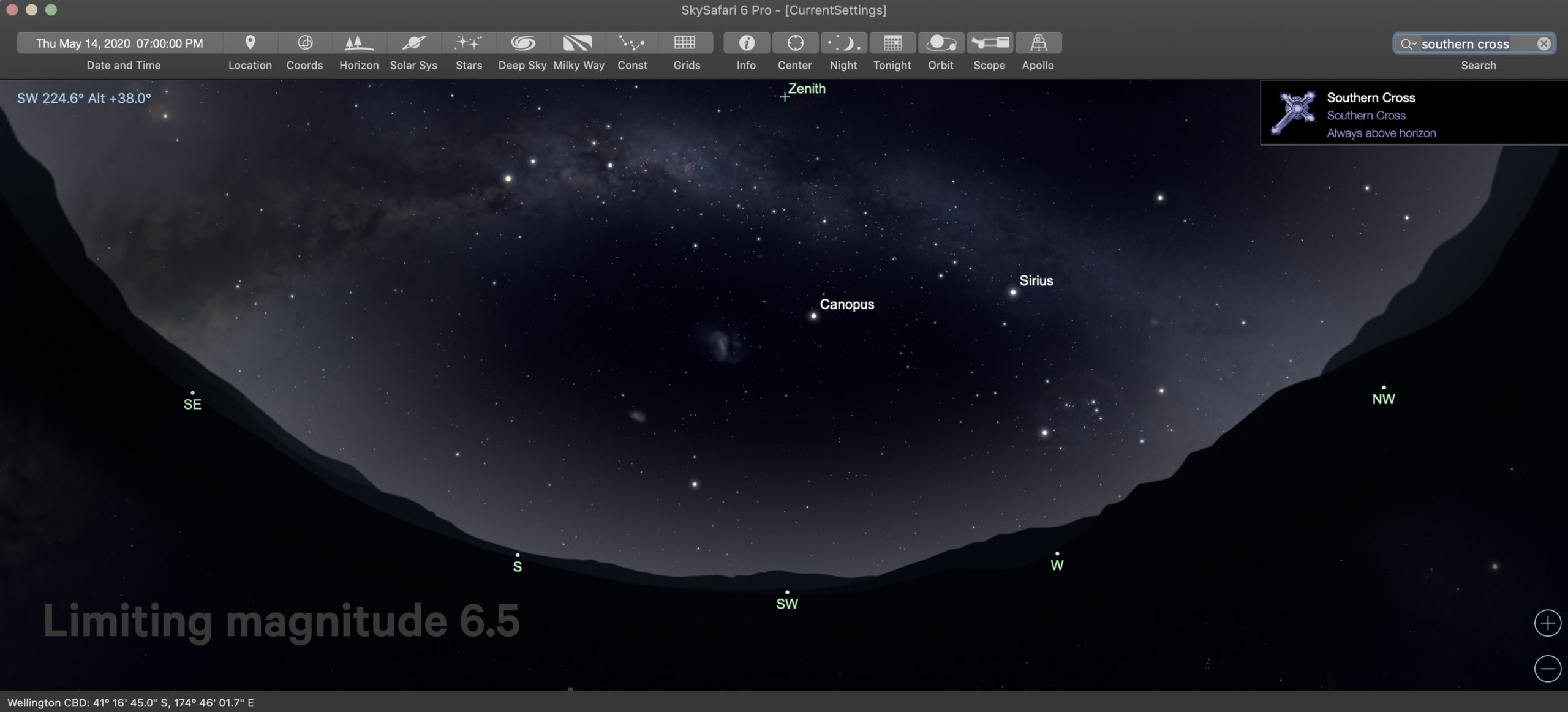Let’s get familiarised with the sky charts provided, we will be working with these charts so it is important to understand them.
On the Globe at Night site, if you hover your cursor over the small pictures at the bottom of the chart’s section on the webpage, you will get a red square on top of the thumbnail, that marks Mag 0, Mag 1, Mag 2, Mag 3, etc.

Magnitude Charts on Globe at Night site
As an example, when pressing the thumbnail that says Mag 2, the corresponding picture appears. You will see the picture changing as you press the different thumbnails.
Depending on how dark your sky is, you will see more or fewer stars in the sky. Try and match what you see in the sky at the time of your observation with one of these maps.
We also made our own Space Place magnitude maps, to show you a pictorial view of how the same sky would look like at different magnitudes.
Either of these sets of maps will help you figure out how many stars you can see in the sky.
Note which map shows the closest image to what you saw in the sky. Usually, we figure that out by counting how many stars we can see around the Southern Cross.
Enter your observations on the Globe at Night reporting webpage.
If you get stuck please email Space Place or send us a message on social media (Facebook or Instagram)
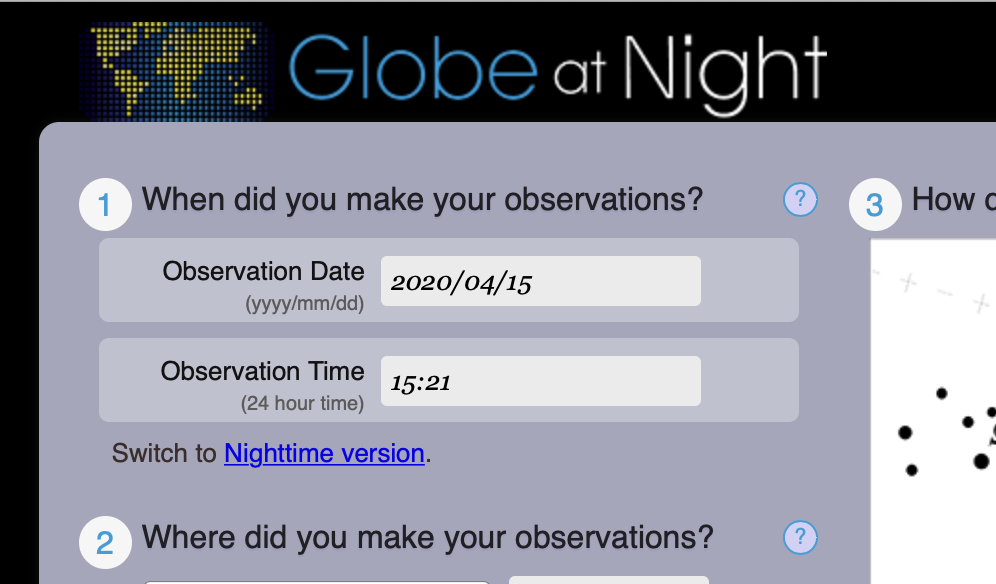 You can also enable the location when you open the page.
You can also enable the location when you open the page. 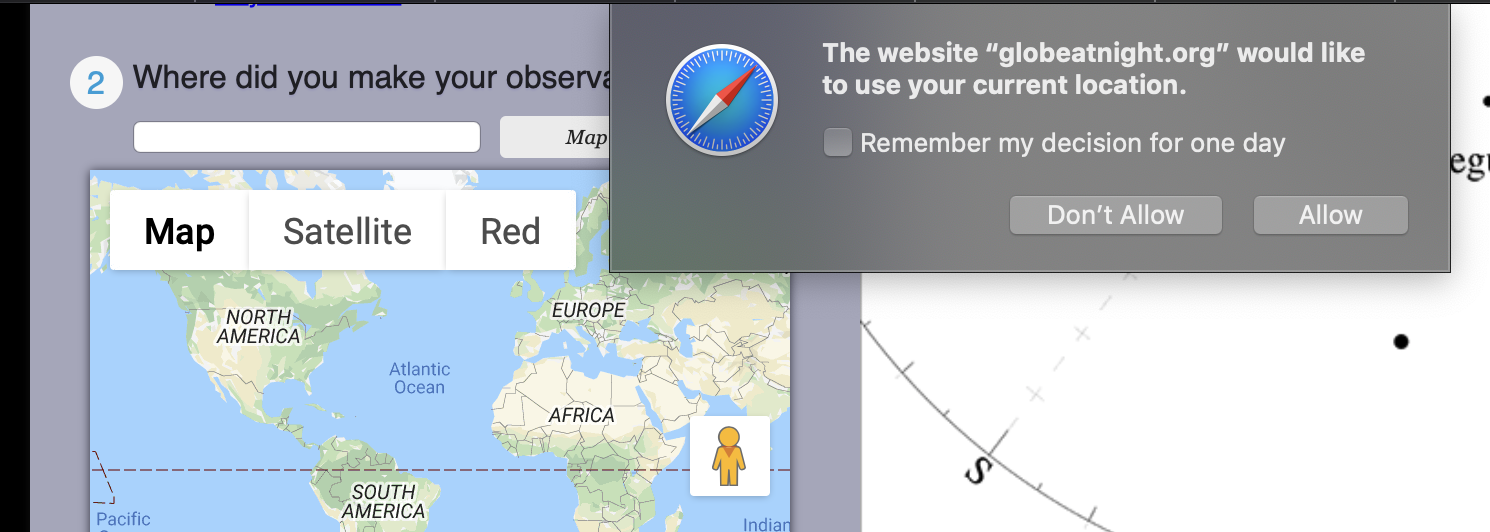 Or you can input the data manually.
Or you can input the data manually.